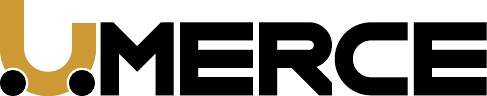uMerce is a complete commerce platform that lets you:
- Start, grow, and/or manage a business both online and in retail if you wish.
- Create and customize an online store.
- Sell in multiple places, including web, mobile, social media, online marketplaces, brick-and-mortar locations, and pop-up shops
- Manage products, inventory, payments, and shipping
uMerce is completely cloud-based and hosted, which means you don’t have to worry about upgrading or maintaining software or web servers. This gives you the flexibility to access and run your business from anywhere with an internet connection.
You don't have to know any programming at all, or even be tech savvy. uMerce is easy to use, and we help you along your start and growth.